

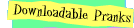
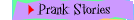
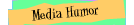
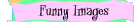
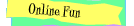
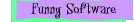
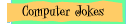
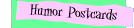
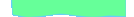
| 

              
 |
 |
You are here:
Prank Stories :
Computers
Rated:

|
Submitted by:
|
LiL DyL
|
|
Release Date:
|
4/10/2004
|
|
Date Added:
|
12/16/2004
|
|
|
|

1=sucks, 5=best
|
|
Usually, when you first get a new XP, every account you make is a "Computer Administrator", and you can all mess with eachothers accounts. You can set it where you can make passwords for them, delete their existing passwords, mess around with the pictures and names, but leaving them to have no access to your account at all. First, go to Control Panel then User Accounts. Click on your account. Make a password for yourself by clicking Create a Password, so no one can change what you are about to do. Then, click Back at the top, and click on the other accounts, and click Change Account type. Click Limited and click the Change the Account type button at the bottom. You are now free to mess around with everything in their account, and access it with no trouble, and they cannot change their account type back to Administrator.
|
|
|
 |
 |
|

|

