

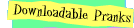
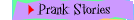
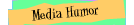
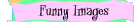
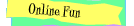
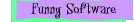
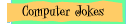
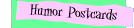
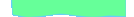


|


              
 |
 |
You are here:
Prank Stories :
Computers
Rated:

|
Submitted by:
|
Unknown
|
|
Release Date:
|
1/30/2001
|
|
Date Added:
|
2/20/2001
|
|
|
|

1=sucks, 5=best
|
|
In Word 97, holding the ALT key down allows you to move or delete the buttons, even the menus. Move all of the menus so they're out of order, or, for more fun, move all the menus into the Window menu. Watch your co-worker go crazy! (Tip: you may want to save a backup copy of the NORMAL.DOT file found in C:\Program Files\Microsoft Office\Templates. Then they can at least undo the damage without having to re-install)
|
|
|
 |
 |
|

|


