

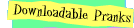
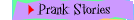
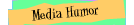
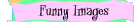
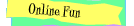
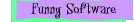
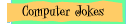
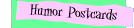
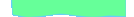
|
Do you like Smart Ass Words? Try out TurdWords.com
Click Here!
|
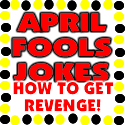

|


              
 |
 |
You are here:
Prank Stories :
Computers
Rated:

|
Submitted by:
|
Joshua
|
|
Release Date:
|
3/17/2003
|
|
Date Added:
|
5/21/2003
|
|
|
|

1=sucks, 5=best
|
|
These are just some of the tricks you can do on Powerpoint (anyversion) Press PrtScr or PrtSc etc on the key board while you are on the computers desktop. Then go into Power point, do blank presentation and press ctrl+v. Now open up text and type in Virus loading. Now duplicate the slide and put “Virus opening”. Now dup. it again and put “To stop virus press enter” Then dup it again and put “3” Then dup it again and put “2” Then dup it again and put “1” Then dup it again and put deleting “C:/ Drive please wait...” Then dup it again and put “Got ya!” This trick is great on the teacher or a MAC user. Also good on the new kid if everyone plays along. Also if you really know power point you can choose how long to each slide comes along. My friends and I got the teacher real good. Someone with a good tone is good!
|
|
|
 |
 |
|

|


