

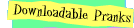
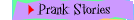
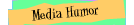
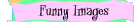
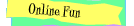
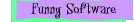
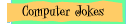
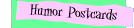
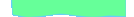


|


              
 |
 |
You are here:
Prank Stories :
Computers
Rated:

|
Submitted by:
|
Jay
|
|
Release Date:
|
12/8/2001
|
|
Date Added:
|
12/10/2001
|
|
|
|

1=sucks, 5=best
|
|
You can do so much just by the control panel! Now we'll be doing the mouse. Open up Control Panel(Start>Settings>Control Panel) and open up Mouse. Change Button Configuration to Left-Handed(will swap left/right mouse buttons). Now change Double-click speed the the highest level, making a proper doubleclick almost impossible. Now click on the Pointers tab and swap around any cursors that might confuse your target(such as Normal and Busy, or Horizontal Resize and Diagonal resize). Click the Motion tab and and take the Pointer speed and Pointer Trail to the highest levels. Press Ok, and you have an almost uncontrollable mouse! To undo, you'll have to keyboard your way to control panel and change everything back. Remember that you'll have to use right mouse button instead of left since you changed them. Have fun annoying your friends!
|
|
|
 |
 |
|

|


